Getting Started with CleverCheck
Learn how to set up and start using CleverCheck for your device testing needs.
Installation Requirements
System Requirements
- Windows: Windows 10 or later (64-bit)
- macOS: macOS 10.15 or later
- RAM: 8 GB minimum (16 GB recommended)
Important Note
Make sure to download CleverCheck from our official website to ensure you have the latest version with all security updates.
Account Setup
Creating Your Account
- 1
Visit cloud.clevercheck.io and click "Sign Up"
- 2
Enter your business email and create a password
- 3
Verify your email address
- 4
Complete your organization profile
Your First Device Test
Running a Test
1
2
Select Test Type
Choose between Quick Test or Full Diagnostic Test based on your needs.
3
Start Testing
Click "Start Test" and follow the on-screen instructions.
Understanding Results
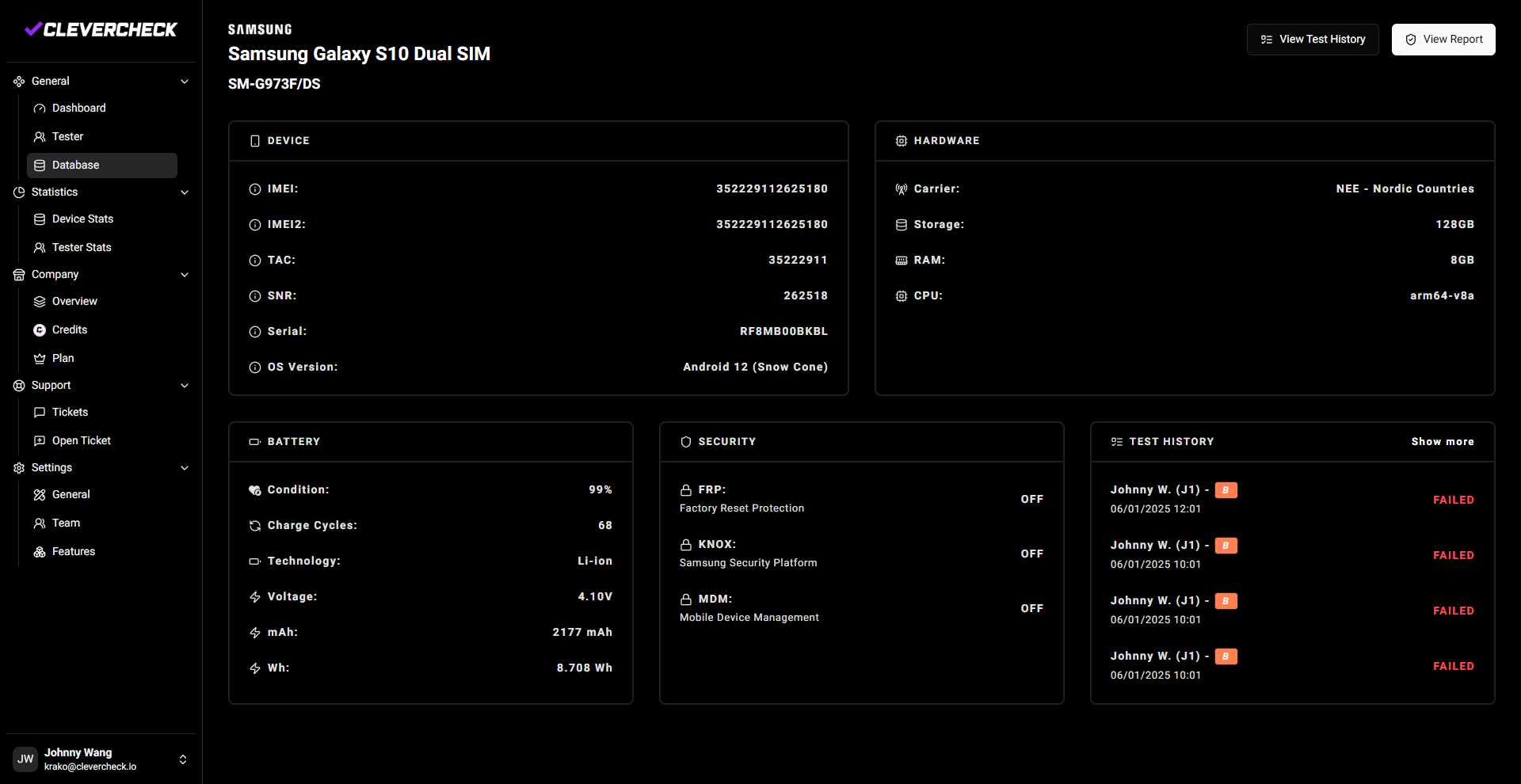
After the test completes, you'll see a comprehensive report showing the device's condition across various categories. Learn more about interpreting test results.